There has been some confusion about how to define variables on the classpad in my class. Here is what we have discovered.
If we use a variable found under the mth tab -> var on the soft keyboard (the variables that are italicised) it is treated as a normal pronumeral in algebraic equations (multiplication is assumed with adjacent pronumerals). The x,y,z on the keypad is also treated this way.
eg x = 10, y=20; therefore xy=200
The multiplication sign is automatically added.
If we name a variable using the abc tab in the soft keyboard(the variables that are not italicised) then we are naming a variable that has multiple letters.
eg xy =10; x & y are undefined.
m = rise ÷ run
Potential Gotcha!
We have to be careful not to confuse functions defined under the mth tab (eg. trig ratios) and variables that we have created when using NumSolve. One of my students entered this on their calculator.
Cosθ=adj÷hyp
It would return the fractional value adj÷hyp rather than the value for theta. This is because the student had defined a variable "Cosθ" by typing Cos via the soft keyboard rather than entering the function Cos via mth->trig->Cos.
Superscripts and Subscripts
Later on students will want to use subscripted characters when creating variable names. One example is the gradient formula.
m=(Y2-Y1)÷(X2-X1)
The subscripts are found in the soft keyboard under abc->math at the bottom of the screen. Superscripts are on the line above it. Only numbers at this stage (more will be possible as more fonts are released) can be superscripted or subscripted as far as I can see.
Here is a link to other CAS calculator posts.
Sunday, March 29, 2009
Variables on the classpad
Location:Perth, WA, Australia
Perth WA, Australia
Saturday, March 21, 2009
Trigonometric equations and the CAS calculator
There are lots of ways of solving trigonometric equations on the Classpad but I have avoided using Trisolve as it takes away the thinking aspect of trigonometric equations. Instead I focussed on setting up equations in eActivities with the intent to complement them with the Geometry section later.
eActivities are a great place to store frequently used equations. In this instance, I wanted to keep all of the trigonometric and circle equations in one place ie sine, cosine & tan ratios, sine rule, cosine rule, sector, segment equations, circumference, area.
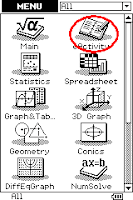
Then I started a new eActivity by going File -> New. Then I saved it by going File->Save. I called it Trig Formulae.
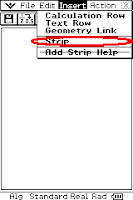
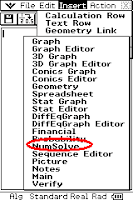
Once the strip was added I used the soft keyboard to name it the Sine ratio. Then I pressed solve to put the equation in.

eActivities are a great place to store frequently used equations. In this instance, I wanted to keep all of the trigonometric and circle equations in one place ie sine, cosine & tan ratios, sine rule, cosine rule, sector, segment equations, circumference, area.
To do this I opened an eActivity from the main menu.
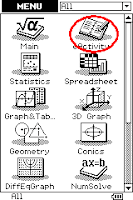
Then I started a new eActivity by going File -> New. Then I saved it by going File->Save. I called it Trig Formulae.
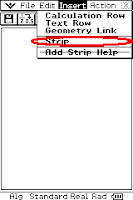
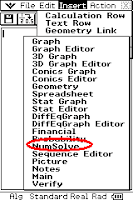
Once the strip was added I used the soft keyboard to name it the Sine ratio. Then I pressed solve to put the equation in.

Using the mth tab in the soft keyboard and then selecting the Trig option at the base of the soft keyboard I entered 'sin('. Directly below the mth tab, the theta button can be found and then closed the bracket. Don't type the word 's' 'i' 'n' using the soft keyboard as it won't work - it will treat it as s x i x n.
Then using the 2D tab, I created a fraction and using the var option entered o ÷ h. I hit exe, then closed the equation using the x at the top left hand corner of the window.
I then tried it out using the example opp=7, hyp=14, theta = ? I left theta blank, made sure the angle was selected (with the dot next to it coloured in) and pressed solve in the toolbar. Viola, theta = 30°. If you get some weird answers check that the calculator is set in degrees mode. If the answer is still weird, reset the calculator and it seems to work.
Update (25/3/09): After using this with the class for a few days (especially with radians) I noticed a few strange results where the calculator would return unexpected answers (eg for the above example -330°). To fix this, set the Lower bound to 0 and the upper bound to 180 (for degrees) or pi/3.14159 (for radians) and the results will appear as expected.
I then set about putting in the cosine ratio.
It's a great tool for things like the cosine rule where students find it hard to transpose equations and forget negative signs or for circle, segment and sector equations that are commonly forgotten.
Here is a link to other CAS calculator posts.
Friday, March 20, 2009
Favourite places to eat in Perth
A bit off topic today, but as I live north of the river there are a number of places that I love to eat. There is no real order to them as we like them all depending on what we feel like.
T5 Expresso, Joondalup: Sub $10 breakfast, great coffee, nice people, not too busy. Cosy little place to start the day found in every city around the world, other than Perth. Until now!
Bistro 38: Joondalup Country club. Great buffet during summer and if you can catch one of their special nights with entertainment it's a great time for two. Even their naff Christmas in July was great (where two years of ballroom dancing lessons came second to a drunken wife doing the pointy dance (I'll point at you.. pose.. I'll point at them.. pose...). I think we've sent at least two letters to Bistro 38 complimenting them on their excellent service.
Sensations 43, Ocean Reef: A little restaurant serving pizza, pasta and other cafe dishes. We can go there before 6.00pm with bubs and not have to worry too much about annoying other patrons or go during the day and have a coffee. The owners are lovely once you get to know them, friendly and inviting.
Shennai Tandoori, Ocean Reef: A local restaurant that has great Indian/Pakistani food tailored to the anglified palette. I think we have gone 200 times and ordered the same meal - Papadums, Chicken Tikka, Lamb Korma, Chicken Korma, 2 Naan, 1 large Pilaf Rice - which is enough for dinner and breakfast. Ask for booth 7.
The Grapevine Restaurant, Heathridge: A hearty Italian meal, a little dearer than we usually spend but we always expect to be stuffed by the end of it. Service is great (we're not partial to being in the alfresco area as it tends to be a little hot and loud) and they even drove us home one night when we couldn't get a taxi.
Conti's Restaurant, Wangara: This is a lovely quaint restaurant, we've had many a great anniversary dinner there. Don't be put off by the location. The steak and peppercorns (the carpetbag or 'Madagascar' from memory) is great, as is anything else on the menu. The 'Coles tray' for the vegetables seems strange, but keeps the vegetables nice and warm. I love how the lights dim every so often for no real reason. It's easy to get absolutely stonkered as you spend a leisurely evening.
Friends Restaurant, Perth: This is one of our favourite restaurants, with Clive and Lesley being two of the nicest people in the world. This, to my mind, is what we compare any other restaurant around the world (in fact the only other restaurants we have enjoyed to their level is Francois' mussels in white wine sauce on Melbourne's Toorak Rd and The Loose Box in the Mundaring (insert any dish on the menu here).) Mortgage your house, order some expensive wine and/or Champagne and enjoy.
Cocos Restaurant, South Perth: I must admit it's been ages since we've been, but I have very fond memories of the Tempura Whiting and having coffee overlooking the foreshore. A bit of a place for Perth's movers and shakers (Probably why I haven't been for ages!).
Kings Park Tea Rooms: OMG.. the service is ordinary, but with a glass of wine and a light meal during spring, for a lunch catchup few places are its equal.
There you go.. with the exception of home dinners and family invites which ALWAYS take precedence (coming from a family and extended family of awesome cooks and chefs) this is where we like to go!
Bon Appetit!
T5 Expresso, Joondalup: Sub $10 breakfast, great coffee, nice people, not too busy. Cosy little place to start the day found in every city around the world, other than Perth. Until now!
Bistro 38: Joondalup Country club. Great buffet during summer and if you can catch one of their special nights with entertainment it's a great time for two. Even their naff Christmas in July was great (where two years of ballroom dancing lessons came second to a drunken wife doing the pointy dance (I'll point at you.. pose.. I'll point at them.. pose...). I think we've sent at least two letters to Bistro 38 complimenting them on their excellent service.
Sensations 43, Ocean Reef: A little restaurant serving pizza, pasta and other cafe dishes. We can go there before 6.00pm with bubs and not have to worry too much about annoying other patrons or go during the day and have a coffee. The owners are lovely once you get to know them, friendly and inviting.
Shennai Tandoori, Ocean Reef: A local restaurant that has great Indian/Pakistani food tailored to the anglified palette. I think we have gone 200 times and ordered the same meal - Papadums, Chicken Tikka, Lamb Korma, Chicken Korma, 2 Naan, 1 large Pilaf Rice - which is enough for dinner and breakfast. Ask for booth 7.
The Grapevine Restaurant, Heathridge: A hearty Italian meal, a little dearer than we usually spend but we always expect to be stuffed by the end of it. Service is great (we're not partial to being in the alfresco area as it tends to be a little hot and loud) and they even drove us home one night when we couldn't get a taxi.
Conti's Restaurant, Wangara: This is a lovely quaint restaurant, we've had many a great anniversary dinner there. Don't be put off by the location. The steak and peppercorns (the carpetbag or 'Madagascar' from memory) is great, as is anything else on the menu. The 'Coles tray' for the vegetables seems strange, but keeps the vegetables nice and warm. I love how the lights dim every so often for no real reason. It's easy to get absolutely stonkered as you spend a leisurely evening.
Friends Restaurant, Perth: This is one of our favourite restaurants, with Clive and Lesley being two of the nicest people in the world. This, to my mind, is what we compare any other restaurant around the world (in fact the only other restaurants we have enjoyed to their level is Francois' mussels in white wine sauce on Melbourne's Toorak Rd and The Loose Box in the Mundaring (insert any dish on the menu here).) Mortgage your house, order some expensive wine and/or Champagne and enjoy.
Cocos Restaurant, South Perth: I must admit it's been ages since we've been, but I have very fond memories of the Tempura Whiting and having coffee overlooking the foreshore. A bit of a place for Perth's movers and shakers (Probably why I haven't been for ages!).
Kings Park Tea Rooms: OMG.. the service is ordinary, but with a glass of wine and a light meal during spring, for a lunch catchup few places are its equal.
There you go.. with the exception of home dinners and family invites which ALWAYS take precedence (coming from a family and extended family of awesome cooks and chefs) this is where we like to go!
Bon Appetit!
Thursday, March 19, 2009
Time.
Time doesn't seem to be my friend at the moment. I wake up, feed Mackenzie when I can, go to school, tutor my year 11's, take my classes, wait on the phone for 15 mins, complain to payroll that they forgot to pay me last week (I have to wait another fortnight for it to arrive as it was a stuff up), teach my classes, come home and crash on the couch for 3 hours and here I am. Baby exploding with poop.
I have so much stuff to write..
e-activities in the CAS calculator are a great place to hide all the trigonometry formulas (sine rule and the like) using "Strips" and Numsolve - Updated 22/3 click here to see how.
The verify function in the main pane (bottom cell of the right icon in the toolbar 'f(x)') is a great way of testing what part of an equation has been incorrectly simplified, expanded or factorised.
My polar coordinates and vectors is rusty so I've had to sit and do the exercises in the book..
Tests to write, assignments to mark, programmes to amend..
Need to go back to sleep!
I have so much stuff to write..
e-activities in the CAS calculator are a great place to hide all the trigonometry formulas (sine rule and the like) using "Strips" and Numsolve - Updated 22/3 click here to see how.
The verify function in the main pane (bottom cell of the right icon in the toolbar 'f(x)') is a great way of testing what part of an equation has been incorrectly simplified, expanded or factorised.
My polar coordinates and vectors is rusty so I've had to sit and do the exercises in the book..
Tests to write, assignments to mark, programmes to amend..
Need to go back to sleep!
Subscribe to:
Posts (Atom)





