There are times when I wonder, 'what have we been doing for the last two weeks?' My year tens are at this stage right now. We've been going through linear algebra for two weeks and it's clearly beyond a good dose of my students.
There are a number of issues:
a) They have weak self esteem and give up before trying
b) They have a low work ethic
c) Their algebra skills are weak-non existent (transposing to find c in y=mx+c is heartbreaking)
d) Their operations are weak (explaining gradient in terms of rise/run leads to all sorts of issues)
e) Their understanding of negative numbers is suspect
So I have two choices, teach them the topic and hope that the students get something from it to help them on their next iteration of learning or try and fill the gaps that 9 teachers before me have tried to fill with limited success.
Current thinking would say cater to individual differences and backtrack. I'm not sure that this is the right thing to do. By teaching the topic it gives the students an opportunity to 'get the gist' of what is being achieved (associate linear algebra with lines and equations, learn about gradient and slope, be able to find the y intercept and the like) and then hope that when they do 1B or 2A next year they can use this knowledge to properly participate in class.
I don't know.
Saturday, April 4, 2009
Wednesday, April 1, 2009
Ten Tips for Practicum Students
I remember being on practicum and had my collection of nightmares and successes. After recently having a practicum student, it reminded me of some of the things I learnt while on practicum. There are lots of things that you are told at uni, but here are some of the more obvious that you may not be told.
1. If you are going to talk to the class, ensure that all students are ready to listen. Don't talk until you have full attention of everyone in the class. Create a spot at the front of the class so that students know that you are waiting to start.
2. Don't talk to the board while writing on it. There aren't any students behind it to hear you.
3. If your practicum teacher tells you to do something, do it. Write it down so you don't forget.
4. Appreciate your practicum teacher. The $12.50 per week and the aftermath is not worth it. They are doing it for the right reasons.
5. Don't have another job outside of school whilst on practicum. You are making a hard job harder.
6. Don't get lazy or cocky.. when you think you are prepared, prepare a little more.
7. Make sure students have been taught enough to complete any task you set them.
8. Do any exercise/task yourself first before you give it to students.
9. Have a clear introduction and conclusion to your lesson (keep an eye on your timing!).
10. Take praise and criticism well from students and peers. Reflect, learn from mistakes and grow thick skin where required.
11. Be rested, eat well and look after yourself.
Ok, it was eleven.. shoot me.
:-)
1. If you are going to talk to the class, ensure that all students are ready to listen. Don't talk until you have full attention of everyone in the class. Create a spot at the front of the class so that students know that you are waiting to start.
2. Don't talk to the board while writing on it. There aren't any students behind it to hear you.
3. If your practicum teacher tells you to do something, do it. Write it down so you don't forget.
4. Appreciate your practicum teacher. The $12.50 per week and the aftermath is not worth it. They are doing it for the right reasons.
5. Don't have another job outside of school whilst on practicum. You are making a hard job harder.
6. Don't get lazy or cocky.. when you think you are prepared, prepare a little more.
7. Make sure students have been taught enough to complete any task you set them.
8. Do any exercise/task yourself first before you give it to students.
9. Have a clear introduction and conclusion to your lesson (keep an eye on your timing!).
10. Take praise and criticism well from students and peers. Reflect, learn from mistakes and grow thick skin where required.
11. Be rested, eat well and look after yourself.
Ok, it was eleven.. shoot me.
:-)
Sunday, March 29, 2009
Variables on the classpad
There has been some confusion about how to define variables on the classpad in my class. Here is what we have discovered.
If we use a variable found under the mth tab -> var on the soft keyboard (the variables that are italicised) it is treated as a normal pronumeral in algebraic equations (multiplication is assumed with adjacent pronumerals). The x,y,z on the keypad is also treated this way.
eg x = 10, y=20; therefore xy=200
The multiplication sign is automatically added.
If we name a variable using the abc tab in the soft keyboard(the variables that are not italicised) then we are naming a variable that has multiple letters.
eg xy =10; x & y are undefined.
m = rise ÷ run
Potential Gotcha!
We have to be careful not to confuse functions defined under the mth tab (eg. trig ratios) and variables that we have created when using NumSolve. One of my students entered this on their calculator.
Cosθ=adj÷hyp
It would return the fractional value adj÷hyp rather than the value for theta. This is because the student had defined a variable "Cosθ" by typing Cos via the soft keyboard rather than entering the function Cos via mth->trig->Cos.
Superscripts and Subscripts
Later on students will want to use subscripted characters when creating variable names. One example is the gradient formula.
m=(Y2-Y1)÷(X2-X1)
The subscripts are found in the soft keyboard under abc->math at the bottom of the screen. Superscripts are on the line above it. Only numbers at this stage (more will be possible as more fonts are released) can be superscripted or subscripted as far as I can see.
Here is a link to other CAS calculator posts.
If we use a variable found under the mth tab -> var on the soft keyboard (the variables that are italicised) it is treated as a normal pronumeral in algebraic equations (multiplication is assumed with adjacent pronumerals). The x,y,z on the keypad is also treated this way.
eg x = 10, y=20; therefore xy=200
The multiplication sign is automatically added.
If we name a variable using the abc tab in the soft keyboard(the variables that are not italicised) then we are naming a variable that has multiple letters.
eg xy =10; x & y are undefined.
m = rise ÷ run
Potential Gotcha!
We have to be careful not to confuse functions defined under the mth tab (eg. trig ratios) and variables that we have created when using NumSolve. One of my students entered this on their calculator.
Cosθ=adj÷hyp
It would return the fractional value adj÷hyp rather than the value for theta. This is because the student had defined a variable "Cosθ" by typing Cos via the soft keyboard rather than entering the function Cos via mth->trig->Cos.
Superscripts and Subscripts
Later on students will want to use subscripted characters when creating variable names. One example is the gradient formula.
m=(Y2-Y1)÷(X2-X1)
The subscripts are found in the soft keyboard under abc->math at the bottom of the screen. Superscripts are on the line above it. Only numbers at this stage (more will be possible as more fonts are released) can be superscripted or subscripted as far as I can see.
Here is a link to other CAS calculator posts.
Location:Perth, WA, Australia
Perth WA, Australia
Saturday, March 21, 2009
Trigonometric equations and the CAS calculator
There are lots of ways of solving trigonometric equations on the Classpad but I have avoided using Trisolve as it takes away the thinking aspect of trigonometric equations. Instead I focussed on setting up equations in eActivities with the intent to complement them with the Geometry section later.
eActivities are a great place to store frequently used equations. In this instance, I wanted to keep all of the trigonometric and circle equations in one place ie sine, cosine & tan ratios, sine rule, cosine rule, sector, segment equations, circumference, area.
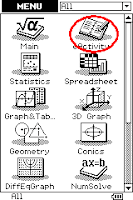
Then I started a new eActivity by going File -> New. Then I saved it by going File->Save. I called it Trig Formulae.
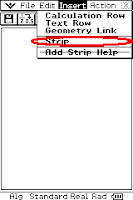
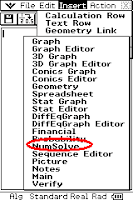
Once the strip was added I used the soft keyboard to name it the Sine ratio. Then I pressed solve to put the equation in.

eActivities are a great place to store frequently used equations. In this instance, I wanted to keep all of the trigonometric and circle equations in one place ie sine, cosine & tan ratios, sine rule, cosine rule, sector, segment equations, circumference, area.
To do this I opened an eActivity from the main menu.
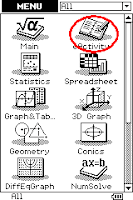
Then I started a new eActivity by going File -> New. Then I saved it by going File->Save. I called it Trig Formulae.
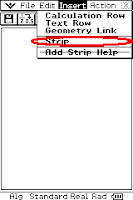
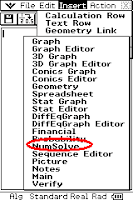
Once the strip was added I used the soft keyboard to name it the Sine ratio. Then I pressed solve to put the equation in.

Using the mth tab in the soft keyboard and then selecting the Trig option at the base of the soft keyboard I entered 'sin('. Directly below the mth tab, the theta button can be found and then closed the bracket. Don't type the word 's' 'i' 'n' using the soft keyboard as it won't work - it will treat it as s x i x n.
Then using the 2D tab, I created a fraction and using the var option entered o ÷ h. I hit exe, then closed the equation using the x at the top left hand corner of the window.
I then tried it out using the example opp=7, hyp=14, theta = ? I left theta blank, made sure the angle was selected (with the dot next to it coloured in) and pressed solve in the toolbar. Viola, theta = 30°. If you get some weird answers check that the calculator is set in degrees mode. If the answer is still weird, reset the calculator and it seems to work.
Update (25/3/09): After using this with the class for a few days (especially with radians) I noticed a few strange results where the calculator would return unexpected answers (eg for the above example -330°). To fix this, set the Lower bound to 0 and the upper bound to 180 (for degrees) or pi/3.14159 (for radians) and the results will appear as expected.
I then set about putting in the cosine ratio.
It's a great tool for things like the cosine rule where students find it hard to transpose equations and forget negative signs or for circle, segment and sector equations that are commonly forgotten.
Here is a link to other CAS calculator posts.
Subscribe to:
Posts (Atom)





