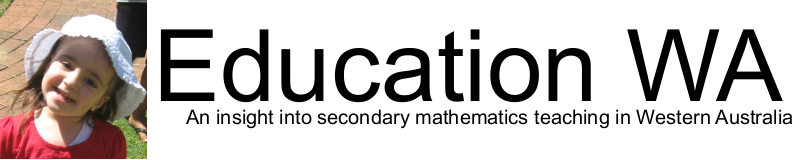Here's something I do a lot. I'll read an article, quote it in a document and then forget where I quoted it from. Then I'll have a rummage, fail to find the document and have to remove the quote, undermining the argument I was trying to build.
This happened to me this morning and I had an idea. Perhaps Papers can find it for me. The quote was:
"
However, most Yers ...".
I selected "Papers" at the top of the left hand pane to bring up all articles.
Then in the search box typed my quote:
And up came the relavent document:
I was then able to click on the document and find the quote that I had highlighted previously.
This may sound like a trivial task but I can see that this would also be very useful when checking the validity of quotes when proofing a document.
Sunday, April 15, 2012
Saturday, April 14, 2012
Papers: Using Collections
Papers collections can be a bit confusing at first, but once you figure it out, finding articles is considerably easier, especially when you are reading 50-60 papers a week preparing for a literature review.
A collection (folder) of articles can be created by
File->New Collection->Manual Collection
All unfiled articles are automatically added to the "Unfiled Papers" collection
To add an article to a collection, drag it from the main pane to the collection. Once filed it will disappear from the "Unfiled Papers" collection.
If you make a sub collection (a collection in a collection) articles will be automatically added to parent collections. I found splitting Case studies and Editorials handy, since case studies typically have more depth (useful for a literature review) and reviews/editorials are wider reaching (useful to get a big picture look at where research trends are developing).
Things to remember about collections:
This can all be disorientating at first (with articles appearing all over the place), but once figured out, it is quite useful.
A useful tip when wanting to move a file between collections is to delete an article from a collection and then add it to the desired collection from "Unfiled papers". This will save you from having multiple copies of the same paper in different collections (but takes a bit of courage the first time).
Another interesting feature is the detection of duplicates. If you download the same file twice, Papers detects it and prompts you to delete it. The indicator is on the far right hand side near the bottom when looking at an article or in the main pane on the left hand side column.
A collection (folder) of articles can be created by
File->New Collection->Manual Collection
All unfiled articles are automatically added to the "Unfiled Papers" collection
To add an article to a collection, drag it from the main pane to the collection. Once filed it will disappear from the "Unfiled Papers" collection.
If you make a sub collection (a collection in a collection) articles will be automatically added to parent collections. I found splitting Case studies and Editorials handy, since case studies typically have more depth (useful for a literature review) and reviews/editorials are wider reaching (useful to get a big picture look at where research trends are developing).
Things to remember about collections:
- If you delete an article from a collection, it will again appear in "Unfiled papers".
- If you delete an article from "Unfiled papers" it will be moved to Trash.
- If you move an article directly to Trash, it will be deleted from all collections (but can be restored from the Trash).
- If you delete a file from Trash it is permanently deleted.
This can all be disorientating at first (with articles appearing all over the place), but once figured out, it is quite useful.
A useful tip when wanting to move a file between collections is to delete an article from a collection and then add it to the desired collection from "Unfiled papers". This will save you from having multiple copies of the same paper in different collections (but takes a bit of courage the first time).
Another interesting feature is the detection of duplicates. If you download the same file twice, Papers detects it and prompts you to delete it. The indicator is on the far right hand side near the bottom when looking at an article or in the main pane on the left hand side column.
Location:Perth, WA, Australia
Perth WA, Australia
Friday, April 13, 2012
Papers: Citations and Referencing (Mac)
I'm a fairly lazy researcher and loathe the tedious process of referencing - like many in the new generation, I enjoy finding and using a new idea, care little of the source, file the articles poorly and then find it difficult to reference them properly.
Luckily technology has come to the rescue. EndNote, Papers and Sente can do some of the menial tasks in the past I may have written applications to do for me. They do the work of filing and scraping references from online journals and all I have to do is verify the results to make sure it is correct and adequate.
My first efforts were with Papers for iPad which made the process relatively easy, and now that I have Papers for my mac, creating bibliographies and citations is a trivial task - at about the level of complexity I am comfortable with. It's not to say EndNote and Sente are not better, it's just that I am familiar with this relatively cheap ($49 for a student version) option with iPad support.
I know why referencing is important, I do - I just don't care that much, the implementation and spread of good ideas is what a research practitioner is about; and a good idea can come from anywhere not just a renowned journal or academic. Being able to recognise a good idea is a mark of a real practitioner, especially where early adoption is concerned. If you can't do this, you end up implementing ideas that are aging and reaching end of life cycle, taking high risks on projects that are likely to fail or using ideas that have little merit.
Back to the problem at hand.. Papers installation and setup is quite simple. It took me a little longer than this to figure it out, I hope this can help save you a little time.
Install papers from here. A 30 day trial was available at time of writing.
In the Papers application go Papers->Preferences->Access and enter the university library journal search url at the bottom of the page.
Now go to File->Open Library Website
Use your search page to find a journal article. The journal search pages are widely different but the process is usually quite similar. Here's one example:
Papers will attempt to scrape the page for the citation and is generally quite good. To increase accuracy of the citation download a citation file (the endNote/RIS citation format works well) and Papers will automatically detect the downloaded file and use it instead. Quickly you will find that although not perfect, it is superior to manually recording citations.
Next click on a fulltext pdf representation of the journal article. Papers will add it to the citation and the unfiled papers section for later reading. Each pdf/citation can be added to a collection for use when generating an article or research proposal.
Once the article and citation is downloaded, the tab will be renamed with the name of the author (an important check to ensure the right citation is linked to the right article - sometimes it gets confused and overwrites the library website tab, restart the app if this happens). Sections of the article can be highlighted whilst reading the article and notes can be added for later use. The journal articles get automatically renamed and can be filed in folders (collections) to aid in relocating the article file later.
You can also add a bookmarklet to other browsers to add articles directly from a browser. This also works quite well but lacks the workflow listed above.
Liking creature comforts, I enjoy reading articles on the couch on my iPad. Papers allows me to link to my iPad effortlessly and annotate articles. Grab it from the appStore.
The true heart of Papers though is in the ease of adding citations to articles that you are writing. This works in Pages and Word, even Blogger! Within any of these apps press control twice and a citation menu appears. Type the author or title and then select the article that you are working with - it inserts the citation directly into the document. When you are finished adding citations, go back to the citation menu and at the touch of a button a reference list can be created.
For the article above to get the the reference in APA format for Blogger would be "control, control" then
The citation is:
(Nehme, 2010)
The reference found is:
Nehme, M. (2010). E-learning and Student's Motivation. Legal Education Review, 20(1/2), 223. Australasian Law Teachers Association.
Viola!
Luckily technology has come to the rescue. EndNote, Papers and Sente can do some of the menial tasks in the past I may have written applications to do for me. They do the work of filing and scraping references from online journals and all I have to do is verify the results to make sure it is correct and adequate.
My first efforts were with Papers for iPad which made the process relatively easy, and now that I have Papers for my mac, creating bibliographies and citations is a trivial task - at about the level of complexity I am comfortable with. It's not to say EndNote and Sente are not better, it's just that I am familiar with this relatively cheap ($49 for a student version) option with iPad support.
I know why referencing is important, I do - I just don't care that much, the implementation and spread of good ideas is what a research practitioner is about; and a good idea can come from anywhere not just a renowned journal or academic. Being able to recognise a good idea is a mark of a real practitioner, especially where early adoption is concerned. If you can't do this, you end up implementing ideas that are aging and reaching end of life cycle, taking high risks on projects that are likely to fail or using ideas that have little merit.
Back to the problem at hand.. Papers installation and setup is quite simple. It took me a little longer than this to figure it out, I hope this can help save you a little time.
Install papers from here. A 30 day trial was available at time of writing.
In the Papers application go Papers->Preferences->Access and enter the university library journal search url at the bottom of the page.
Now go to File->Open Library Website
Papers will attempt to scrape the page for the citation and is generally quite good. To increase accuracy of the citation download a citation file (the endNote/RIS citation format works well) and Papers will automatically detect the downloaded file and use it instead. Quickly you will find that although not perfect, it is superior to manually recording citations.
Next click on a fulltext pdf representation of the journal article. Papers will add it to the citation and the unfiled papers section for later reading. Each pdf/citation can be added to a collection for use when generating an article or research proposal.
Once the article and citation is downloaded, the tab will be renamed with the name of the author (an important check to ensure the right citation is linked to the right article - sometimes it gets confused and overwrites the library website tab, restart the app if this happens). Sections of the article can be highlighted whilst reading the article and notes can be added for later use. The journal articles get automatically renamed and can be filed in folders (collections) to aid in relocating the article file later.
You can also add a bookmarklet to other browsers to add articles directly from a browser. This also works quite well but lacks the workflow listed above.
Liking creature comforts, I enjoy reading articles on the couch on my iPad. Papers allows me to link to my iPad effortlessly and annotate articles. Grab it from the appStore.
The true heart of Papers though is in the ease of adding citations to articles that you are writing. This works in Pages and Word, even Blogger! Within any of these apps press control twice and a citation menu appears. Type the author or title and then select the article that you are working with - it inserts the citation directly into the document. When you are finished adding citations, go back to the citation menu and at the touch of a button a reference list can be created.
For the article above to get the the reference in APA format for Blogger would be "control, control" then
The citation is:
(Nehme, 2010)
The reference found is:
Nehme, M. (2010). E-learning and Student's Motivation. Legal Education Review, 20(1/2), 223. Australasian Law Teachers Association.
Viola!
Web 2.0 usage in the classroom
This is the year of web 2.0 usage in the classroom. Teachers have avoided using technology in the classroom and have stated that the failures in the past is a justification for not using it in the future. I'll put my hand up and say that I was one of those.
Then I did a host of research for my "on again" masters.
I think the time has come that we give this a good look. The failure of learning management systems (LMS's) can now be overcome. Social media applications provide the gloss that engages students online. It gives them reason to revisit and get access to information that they require at critical times during their "learning journey" (bleuch.. writing that leaves a bad taste in my mouth - but best describes what I mean).
Online applications are now reaching the level that they can be useful in the classroom and superior to direct instruction. There is enough competition that application vendors are willing to listen to classroom requirements, assist teachers with implementation and work towards a successful implementation (rather than an "overstate the possibilities, take my money, dissappear" approach. I'm sure this sounds familiar to many of us).
Web 2.0 extends the classroom beyond four walls - blogging, microblogging, social networking, cloud computing are being used effectively in higher education and there is little reason it shouldn't be used in primary and secondary settings. Not doing so causes equity issues for our students when they enter higher education.
Students are now IT literate in ways that can be useful to implement in the classroom. We're not teaching mail merging, Excel and Access usage anymore. We're talking small bites of IT understanding and using it to directly aid classroom progress. Microblogging (short notes sequentially placed on a wall similar to facebook) attaching IWB notes for revision, getting a better idea of progress through online marksbooks, providing tools for online collaboration and creating active subgroups within a class, shared development of documents through googledocs, improved organisation through calendars, online project submission, annotation reducing paper usage, creating digital rather than paper notes using applications such as notability or goodnotes, classroom monitoring software, vod and podcasting - these sorts of things take small amounts of time to implement, are typically free and can make real differences in results, it's now accessible, cheap and works. These things can be done now, not tomorrow, enabled by tablet and 1-1 laptop access.
I'm not glossing over the learning curve for us, or the overhead of starting the progress but.. if it can clearly be shown that these techniques are superior, it is worth the effort. I think this time has come.
Even in Math, technologies are starting to mature that reduce IT overheads and improve the classroom experience especially in revision, organisation and note taking. It's time that schools and universities embrace what can be done to improve teaching pedagogy where new technologies drive student performance. Perhaps we could give less prominance to engagement and self esteem. These two come primarily as a result of performance and to get engagement with web 2.0 in a class, I think it has to be shown that performance is the primary result.
Then I did a host of research for my "on again" masters.
I think the time has come that we give this a good look. The failure of learning management systems (LMS's) can now be overcome. Social media applications provide the gloss that engages students online. It gives them reason to revisit and get access to information that they require at critical times during their "learning journey" (bleuch.. writing that leaves a bad taste in my mouth - but best describes what I mean).
Online applications are now reaching the level that they can be useful in the classroom and superior to direct instruction. There is enough competition that application vendors are willing to listen to classroom requirements, assist teachers with implementation and work towards a successful implementation (rather than an "overstate the possibilities, take my money, dissappear" approach. I'm sure this sounds familiar to many of us).
Web 2.0 extends the classroom beyond four walls - blogging, microblogging, social networking, cloud computing are being used effectively in higher education and there is little reason it shouldn't be used in primary and secondary settings. Not doing so causes equity issues for our students when they enter higher education.
Students are now IT literate in ways that can be useful to implement in the classroom. We're not teaching mail merging, Excel and Access usage anymore. We're talking small bites of IT understanding and using it to directly aid classroom progress. Microblogging (short notes sequentially placed on a wall similar to facebook) attaching IWB notes for revision, getting a better idea of progress through online marksbooks, providing tools for online collaboration and creating active subgroups within a class, shared development of documents through googledocs, improved organisation through calendars, online project submission, annotation reducing paper usage, creating digital rather than paper notes using applications such as notability or goodnotes, classroom monitoring software, vod and podcasting - these sorts of things take small amounts of time to implement, are typically free and can make real differences in results, it's now accessible, cheap and works. These things can be done now, not tomorrow, enabled by tablet and 1-1 laptop access.
I'm not glossing over the learning curve for us, or the overhead of starting the progress but.. if it can clearly be shown that these techniques are superior, it is worth the effort. I think this time has come.
Even in Math, technologies are starting to mature that reduce IT overheads and improve the classroom experience especially in revision, organisation and note taking. It's time that schools and universities embrace what can be done to improve teaching pedagogy where new technologies drive student performance. Perhaps we could give less prominance to engagement and self esteem. These two come primarily as a result of performance and to get engagement with web 2.0 in a class, I think it has to be shown that performance is the primary result.
Tuesday, April 3, 2012
CAS calculator and differentiation
There are a host of ways to find the first derivative on the CAS calculator and to solve calculus problems quickly. Sometimes I think exam writers are well behind what these calculators can do and fail to understand how trivial some problems have become.
Let's start with simple substitution into an equation:
a) Find y at x=3 for y = 2x^2 + 2x + 2
The "|" is important between the equation y = 2x^2 + 2x + 2 and x=3
Let's now find x if we know y. This is a little harder as we have to solve the equation.
b) Find x at y=14 for y = 2x^2 + 2x + 2

The easiest way to do this is to type 14 = 2x^2 + 2x + 2, highlight it using your stylus (this is important!) and then go
interactive->advanced->solve->ok
Note that it find both possible solutions (unlike using numsolve with the incorrect range specified)
Let's find the first derivative. For this use the 2D template in the soft keyboard
 Go keyboard -> 2D -> Calc ->
Go keyboard -> 2D -> Calc ->
c) Find the 1st derivative of y=2x^2 + 2x + 2
Note that I removed the "y=" this time. I differentiated the expression on purpose as it makes the next part easier.
Finding the 1st derivative/gradient/instantaneous rate of change at a point is also easy.
d) Find the 1st derivative of y = 2x^2 + 2x + 2 at x = 3
As you can see, it is a mix between c) and a)
Last but not least we can find a point for a particular gradient.
e) Find x at y' = 14 for y = 2x^2 + 2x + 2

To find y itself we could repeat a)
It's very much a case of thinking what you need and then finding it. As you can see it can all be done with one line on a CAS calculator, things that would take multiple steps on paper. TanLine is also a useful function that can be investigated and used to quickly find tangents.
Viola!
Click here for more CAS calculator tutorials
Let's start with simple substitution into an equation:
a) Find y at x=3 for y = 2x^2 + 2x + 2
The "|" is important between the equation y = 2x^2 + 2x + 2 and x=3
Let's now find x if we know y. This is a little harder as we have to solve the equation.
b) Find x at y=14 for y = 2x^2 + 2x + 2

The easiest way to do this is to type 14 = 2x^2 + 2x + 2, highlight it using your stylus (this is important!) and then go
interactive->advanced->solve->ok
Note that it find both possible solutions (unlike using numsolve with the incorrect range specified)
Let's find the first derivative. For this use the 2D template in the soft keyboard
 Go keyboard -> 2D -> Calc ->
Go keyboard -> 2D -> Calc ->c) Find the 1st derivative of y=2x^2 + 2x + 2
Note that I removed the "y=" this time. I differentiated the expression on purpose as it makes the next part easier.
Finding the 1st derivative/gradient/instantaneous rate of change at a point is also easy.
d) Find the 1st derivative of y = 2x^2 + 2x + 2 at x = 3
As you can see, it is a mix between c) and a)
Last but not least we can find a point for a particular gradient.
e) Find x at y' = 14 for y = 2x^2 + 2x + 2

To find y itself we could repeat a)
It's very much a case of thinking what you need and then finding it. As you can see it can all be done with one line on a CAS calculator, things that would take multiple steps on paper. TanLine is also a useful function that can be investigated and used to quickly find tangents.
Viola!
Click here for more CAS calculator tutorials
Tuesday, February 21, 2012
1-1 laptops and utilisation in mathematics classes
Last year I was struggling with using laptops in the mathematics classroom with students of significant disadvantage. I had thousands of dollars of equipment and yet felt unable to utilise them in a way that raised performance in my classroom. Use of technology outside of CAS calculators was near nil. We called in our local laptop reseller to help. It was a big surprise to hear from the reseller that utilisation of laptops in 1-1 laptop mathematics classrooms was around 5%. Schools hadn’t done much more than load textbooks, do the occasional assignment and play with math games.
This was a defining moment in the use of laptops at our school and freed the math department to think outside the box. These machines were unlikely to assist us in solving problems in a mathematics classroom. It wasn’t going to revolutionise our teaching, but with such a high level of available resourcing we realised it may have the potential to revolutionise learning.
The first thing we did was look at problems of the low socioeconomic student, resourcing, organisation, attendance, engagement, completion of work (in and outside the classroom), skill and knowledge deviation/development. This is where lights turned on and we started towards real reform of learning.
Our reseller jump started our thinking by showing us an application that filled a need for a learning management system at the school. Interactive whiteboards were creating masses of information that students wanted and digital resources were becoming more prevalent. We needed a platform to distribute electronic information to students in real time. Something cloud based was our preference as we did not have the resources to maintain something onsite. It needed to be something reliable and already tested, we didn’t want to be doing and paying for cutting edge research. Edmodo, the software suggested by the reseller, filled a need.
We needed to seek ways to increase our influence outside of the classroom to better utilise classroom time. School grades were posted online allowing students access to their progress. Practice tests and screencasts of key lessons were posted online for students to use as revision for tests. Students started to post question online for answering by the teacher or peers – more importantly students started responding to posts before I had a chance to.
Last Friday I sat with a disengaged student learning BIMDAS. I noticed that although he could identify what to do, by the time the student reached the part of the sum to work with, he had forgotten what he had to do. A simple idea was to underline the next operation to be performed. This changed his demeanour and he engaged with me as his teacher, working through a page of sums. A new (although I imagine obvious to many) teaching method though was not the main outcome from this incident.
By far the most unexpected outcome of our IT journey is watching the doors between classrooms open, with math teachers in the school sharing ideas. Ideas such as the underlining during BIMDAS are starting to pollinate between teachers – teachers that found it hard to meet due to timetabling were now able to share and comment on resources. Ideas are being recorded and are retained for use in following years. Although the laptops were not engaging students, the idea of using them more effectively was solving some of the problems that I had expected that laptops would resolve directly.
This idea of technology helping engage students goes beyond direct use of laptops. The online environment itself was proving a motivating factor with the year eights. They could see that we were making an effort to extend into their world, where physical appearance, socioeconomic status, age, gender, religion were insignificant factors to interaction. Where rapport is so important with low socioeconomic students, any connection we can make between their world and ours is beneficial. It helped that edmodo had adopted an interface very much like that of Facebook, a generally banned interface in the government school system.
Now that we had a system that can store boardwork and assist absentee students work whilst outside school (such as those doing VET courses) we had the potential to ameliorate some of difficulties of absentee students and students with academic difficulties. It removed some of the excuses and put more of the onus of responsibility back onto the student to perform.
It is only a beginning but one that is exciting. We know IT has been traditionally an underperformer, but in this instance I am excited by the response both by students and teachers. We will need to continue examining how the system is working going forward and drive towards more tailored resources for students.
Location:Perth, WA, Australia
Perth WA, Australia
Sunday, February 19, 2012
Dominance games and adapting to a new position.
Being of ethnic background, some things are just not nice. Four senior staff have called me boy in conversation. Given that I actively seek to remain connected to the current generation, I can understand where they are coming from, but I must admit to finding it extremely irritating especially coming from a white person. I have more life experience than most, if not all the staff (I packed a lot into my twenties) and I'm two years off 40. I'm hardly boy anymore.
Culturally it is really inappropriate (my grandfather was darker than most of our boys of African descent) and although I don't think a racist element is present, it probably is an unconscious dominance tactic at worst, a really poor idea for an affectation at best.
The only thing I know is that it is annoying. Coming from a professional background outside of teaching, politeness becomes an artform, professionalism a requirement. In teaching the rules are blurred and seemingly become moreso the higher you reach.
I have managed to stay out of school politics to some degree by being being predominantly in a classroom isolated from other teachers. I've had to move into the building and it makes me more accessible and requires more contact with elements of the organisation than I am used to. It will take time to adjust, knowing what people need to know and what can be just dealt with.
Even jurisdiction is a problem, knowing who, what and where is your responsibility and what should be done by others. What do you do when things that need to be done are neglected by those that should be doing them? Do you ignore it, act to fill a need or report it to get fixed (and to who?).
Given that no time is given to resolve anything (as TiC), I know there is little within the role I can do, other than ensure administrative tasks are done. This of course means that staff training, monitoring of progress, curriculum development and other roles traditionally in the hands of a HOLA will be neglected at times of the year as my teaching load demands attention.
At least things have calmed down this week - my classes are planned, notes are done and assignments are ready. From a teaching point of view it should all be good. Let's hope there's not too much else going on for a little while.
Culturally it is really inappropriate (my grandfather was darker than most of our boys of African descent) and although I don't think a racist element is present, it probably is an unconscious dominance tactic at worst, a really poor idea for an affectation at best.
The only thing I know is that it is annoying. Coming from a professional background outside of teaching, politeness becomes an artform, professionalism a requirement. In teaching the rules are blurred and seemingly become moreso the higher you reach.
I have managed to stay out of school politics to some degree by being being predominantly in a classroom isolated from other teachers. I've had to move into the building and it makes me more accessible and requires more contact with elements of the organisation than I am used to. It will take time to adjust, knowing what people need to know and what can be just dealt with.
Even jurisdiction is a problem, knowing who, what and where is your responsibility and what should be done by others. What do you do when things that need to be done are neglected by those that should be doing them? Do you ignore it, act to fill a need or report it to get fixed (and to who?).
Given that no time is given to resolve anything (as TiC), I know there is little within the role I can do, other than ensure administrative tasks are done. This of course means that staff training, monitoring of progress, curriculum development and other roles traditionally in the hands of a HOLA will be neglected at times of the year as my teaching load demands attention.
At least things have calmed down this week - my classes are planned, notes are done and assignments are ready. From a teaching point of view it should all be good. Let's hope there's not too much else going on for a little while.
Wednesday, February 1, 2012
Transition
I'm finding transition from one position to another is irksome. We just completed stage two of our IWB rollout, with eight more boards installed today. Testing each board and ensuring computers are set up correctly for teachers is becoming a troublesome task. Each installation had it's own quirk. One had a failed USB cable, another a bad monitor cable, another three had driver issues on their computer. Rooms had to be rearranged, teachers needed basic instruction. It's been uncontrolled chaos.
My own classes are a mix of classes transitioning from the old teacher in charge to my own. I'm finding our styles are vastly different, in that I prefer to teach each topic explicitly rather than rely on the text. It will be interesting watching how each group performs. Small groups have not been set, so it will be at least two weeks until programmes are finalised.
The eights were a mess as the room that the monitor cable failed was mine, leaving me without a working whiteboard. I believe it's fixed so I will need to deliver a ripper class to get them back on track.
I could have done without having to move from a class I had been in for 5 years. That in itself has drawn a lot of time that could have been used for other things. The students don't like it and I'm not a fan of the new room. I think the logic that I need to be in the main building is flawed. I need to be settled and organised - not subject to the constant disruption caused by being in the main building.
Picking up and dropping off my daughter to and from daycare takes time away before and after school that I have always spent on planning. You make the best of any situation, so I have to settle and get my classes running. It's time to just get on with it.
My own classes are a mix of classes transitioning from the old teacher in charge to my own. I'm finding our styles are vastly different, in that I prefer to teach each topic explicitly rather than rely on the text. It will be interesting watching how each group performs. Small groups have not been set, so it will be at least two weeks until programmes are finalised.
The eights were a mess as the room that the monitor cable failed was mine, leaving me without a working whiteboard. I believe it's fixed so I will need to deliver a ripper class to get them back on track.
I could have done without having to move from a class I had been in for 5 years. That in itself has drawn a lot of time that could have been used for other things. The students don't like it and I'm not a fan of the new room. I think the logic that I need to be in the main building is flawed. I need to be settled and organised - not subject to the constant disruption caused by being in the main building.
Picking up and dropping off my daughter to and from daycare takes time away before and after school that I have always spent on planning. You make the best of any situation, so I have to settle and get my classes running. It's time to just get on with it.
Subscribe to:
Posts (Atom)