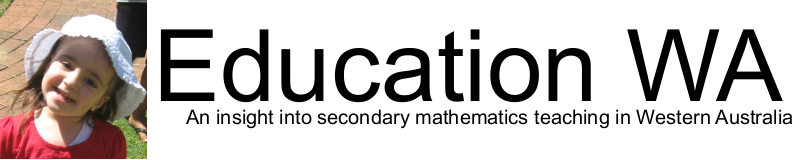Saturday, October 25, 2008
Revisiting fractions
Drawing and identifying numerators and denominators
First exercise was identifying a variety of numerical fractions from pictorial form and then constructing pictorial fractions from numerical forms. We spent a lot of time looking at mixed numerals and converting between mixed numerals and improper fractions using pictorial means.
eg. for 3 2/3: draw 3 lots of 3 boxes with all boxes coloured and 1 lot of 3 boxes with two boxes coloured. When students counted the coloured boxes they had 11/3.
Investigating fractions of amounts
It seemed strange to do this here, but funnily enough it worked well as it established relevancy of the topic for many students. We started with a problem 3/4 of $24 is to be given to John and 1/4 to Mary.
I explained it as:
3/4 of 24 is: $6 per part (24/4)
I drew a box and split it into 4 equal parts (drawing attention to the denominator)
I put $6 in each box.
I coloured in three sections that represented John's portion
then counted $6 x 3 parts = $18 for John
I then repeated the same steps for Mary
1/4 of 24 is: $6 per part (24/4) then $6 x 1 part = $6 for Mary
We checked our answer to ensure all the money had been accounted for ($18+$6=$24). Students then completed a number of examples.
Investigating multiples and factors & Equivalent fractions
Next day we looked at multiples and factors. I explained this through examples, showing them examples of multiples and factors, then getting them to find the first five multiples for 2,3,4,7 and then the first five multiples for 2,3,5,7 over 100. After this they found factors of 10, 15, 24 and 42. We investigated patterns in factors (none greater than 1/2 the original valure other than itself, how it helped knowing your tables, factor pairs, 2 is always a factor for even numbers)
Students were then given a fraction wall and identified equivalent fractions in preparation for adding and subtracting fractions. The idea was put forward that fractions rely on parts to be equal otherwise the idea of equivalency would not be able to be used.
Adding and subtracting fractions
In the third lesson we looked at the problem of 1/3 + 1/2 using paper strips. The aim was to establish why equal parts is essential to an understanding of fractions. We used our fraction wall to look for equivalent fractions that allow us to add equal parts. After a few pictorial examples I started to show students how to use multiples and factors to assist in finding common denominators.
Next lesson we look at multiplying fractions...
Thursday, October 23, 2008
Recharging students for success in mathematics
A parent complains that the student is only doing lower maths and does not need a $175 calculator. The timetable allows many non-TEE subject to run, but only a few TEE subject selections are available. Portfolio entry is seen as a primary pathway to university rather than a backdoor entry for extreme cases. Lower school programmes lack the rigour of programmes in more academic schools. A single student or groups of students can disrupt classrooms for an entire year, but little coordinated effort can be made to limit the damage being caused. The idea of secondary graduation is diminished by the idea that 'anyone' can graduate. Cohorts of students are labelled challenging and good students lose opportunities as classes are aimed to manage the lower students and keep them engaged to detriment of academic achievement by top students.
Charging academic students for success is a mentality that must be driven - it doesn't just happen. Kids need to be told that they have the ability to succeed, shown possible outcomes, be given opportunity to try/fail/succeed and be mentored as they go along. Setting clear standards sets the groundwork for success.
Things that I consider serious issues in my A class:
- Not being quiet and ready to start work within 2 minutes of entering the room
- Being late for class and not entering the room quietly
- Complaining, whining and whinging before attempting work
- Not paying attention when instruction is given
- Relying on friends or personal attention of the teacher for instruction rather than some level of personal investigation
- Not attempting homework
- Failing a test or assignment ( lower than 1 standard deviation from mean)
- Not seeking assistance when required
Things that I do to promote positive attitudes towards mathematics and address issues:
- Look for opportunities to congratulate students on achievement
- Attempt to talk to each student each class
- Allow friendship groups to remain together only when learning is occurring
- Ensure that new topics include new material
- Promote the A class as being a privilege and a responsibility
- Reinforce that attitude is as important as aptitude
- Change the difficulty level regularly to allow for opportunities for success/failure and stretching of the mind.
- Question their own beliefs of their ability and remind them of progress made
- Use personal experiences to enhance class material
- Focus the basis of enjoyment in mathematics in achievement rather than entertainment by the teacher (though the converse may be more important in lower classes)
- Encourage students to self monitor behaviour and provide peer feedback
- Create opportunities for students to see the different rapport with yr 11/12 TEE students than with yr 10 students
Wednesday, October 22, 2008
Casio Classpad 330, Creating a Histogram
 Today in class we looked at how to produce a Histogram using the list editor. A Histogram is used when data is continuous (there is no gap between intervals).
Today in class we looked at how to produce a Histogram using the list editor. A Histogram is used when data is continuous (there is no gap between intervals).Class interval (Frequency)
0 <= x <>=80 (1)
Tap in the list editor. Tap Edit in the menu bar. Tap Clear All. and tap Ok in the dialog box. If a graph is open tap the StatGraph pane to select it. Tap the cross in the top corner of the window to remove the graph.
Name a column in the list editor ‘classmid’using the soft keyboard. Put the midpoint of each class into the classmid column. eg. {5,15, 25, .., 85} (make sure you name the column before putting the data in!).
Name a column in the list editor ‘freq’ using the soft keyboard. Add each corresponding frequency into the freq column. eg. {3,10,16,..,1}.
Tap SetGraph in the menu bar. Tap Setting. Select Histogram in the Type dropdown, select classmid in the XList dropdown and freq in the Freq dropdown. Make sure the Draw option is on. Tap Set at the base of the dialog box.
Tap the StatGraph icon in the icon bar to display the graph. Make HStart 5 (midpoint of first interval) and HStep 10(size of intervals).
A Histogram will appear. Tap the StatGraph pane and then tap Analysis in the menu bar. Tap Trace in the menu.
A flashing crosshair should appear above the first column of the graph. Use the blue cursor key to navigate column values in the graph. You can use these values to create your histogram on graph paper. The xc at the base of the graph are horizontal axis values and the Fc are your vertical axis values.
viola!
Other educationWA articles on CAS calculators
How to navigate through menus (what's a menu bar?) Click here
How to create a list (what's a list editor??) Click here
Here's a link to an index of other CAS calculator posts.
Monday, October 20, 2008
Casio Classpad, day 1 with students
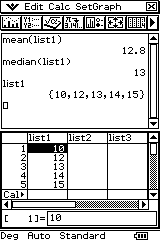 As I play with the calculator things become a little more obvious. It was good fun with my year 10's showing them how to find the mean of
As I play with the calculator things become a little more obvious. It was good fun with my year 10's showing them how to find the mean ofwith the CAS calculator during p5 on a 35°C day and then set Maths for WA3 10C with 50 items in the sample. I was upfront in saying to my students that learning all the new content next year and learning how to use the calculator was a bad idea (lights went on... ahh, that's why I need to get one this year!!). For those students still unsure, I made them find the mean of a 50 item sample with their scientific calculators. They promised to buy a CAS calculator tomorrow.
Anyhow.. this is one way of finding the mean with the CAS calculator. There are many better ways but the idea was to learn how the calculator works (the picture is the end result).
Open a main application in the work pane.
- The last icon in the tool bar should be a graph. Click the dropdown to the right of the graph. Tap the icon that looks like three columns in the sub menu. The list editor will open in the bottom pane below the main application.
- We need to give our list a name. Tap the top of the first column. “list =” should appear at the base of the list editor.
- Press the blue Keyboard button. The list editor will temporarily move to the top pane. The soft keyboard will appear in the bottom work pane.
- There are four tabs in the soft keyboard. Tap the abc tab with the stylus. A qwerty keyboard should appear. Name the first column in the list editor ‘list1’ if it is not already. You may need to click again in the list editor list= textbox first.
- Press blue Keyboard to get rid of the soft keyboard. The main application should reappear in the top pane and the list editor in the bottom pane
- Use the stylus, tap the first cell in list1.
- Using the number keys press 10 then exe (bottom right hand corner of the keypad). This should put the first number in the list. Not that the cursor has dropped to the next item in the list without having to use the stylus. Now enter 12 then exe. Your list should now have two entries. Add the remaining entries.
- Click in the main application. Raise the soft keyboard with the blue Keyboard button. Open the abc tab and type list1 and press exe. {10,12,13,14,15} should appear.
- Click Action in the menu bar and tap List-Calculation. Tap mean from the options provided. 'mean(' should appear in the main application.
- Complete the action by typing ‘list1’ using the soft keyboard and the button ‘)’. You should now have ‘mean(list1)’ displayed. Press exe. The answer 64/5 will appear. To get a decimal representation, highlight ‘64/5’ with the stylus and click the first icon in the icon bar.
Here's a link to my last article on learning how to use a CAS calculator.
Here's a link to an index of other CAS calculator posts.